Some of my students have complained that they cannot access the slides that I put online... so here are the steps for accessing them. Please note that I do not know how your interface looks like, so if it is completely different, and you cannot access the slides, then do a ScreenShot and send it to me. Otherwise, follow the guideline below:
1. Go to your subject (in my case, BJIB3143 E-Commerce). Scroll down until you see the "Files" link. Click on this (as shown below).
2. The following screen should show a "Slides" folder. Click on this...
3. ... now you should be given a list of slides to download. Click or right-click and save.
If you can't view the picture properly, click on it... it should enlarge.
If problems persist... contact me! :-D
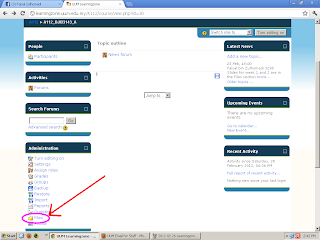


No comments:
Post a Comment